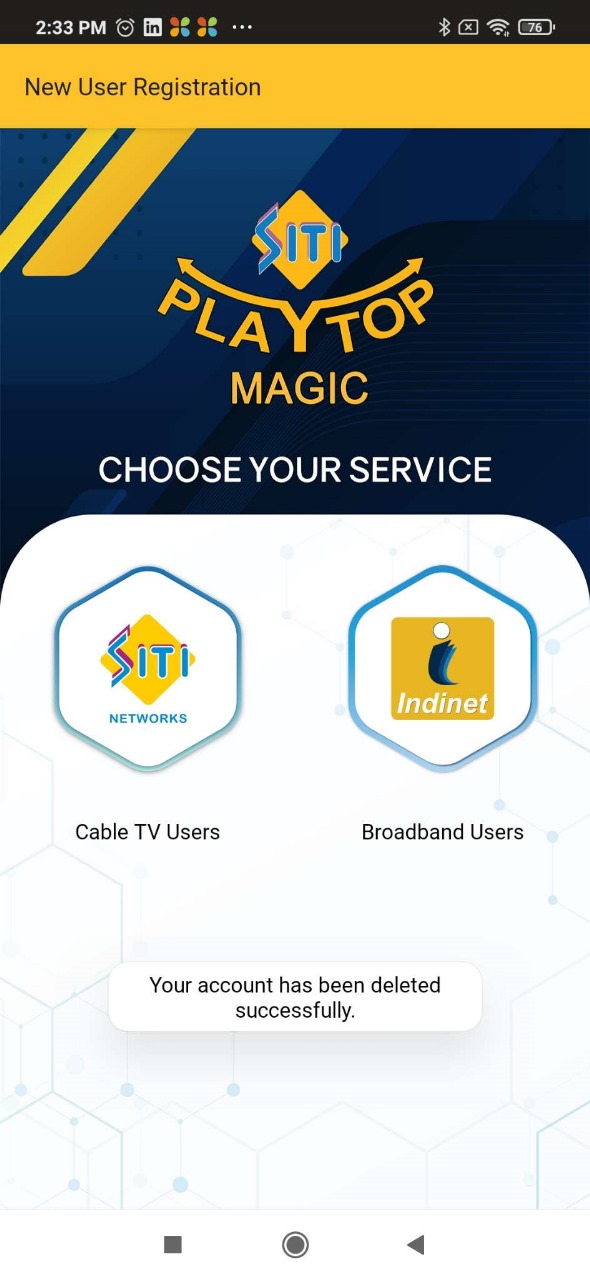-: Frequently Asked Question :-
1. How to Delete Account from Playtop App ?
-
Login to Playtop mobile application


-
Click on the menu (Hamburger Menu at the top left corner)
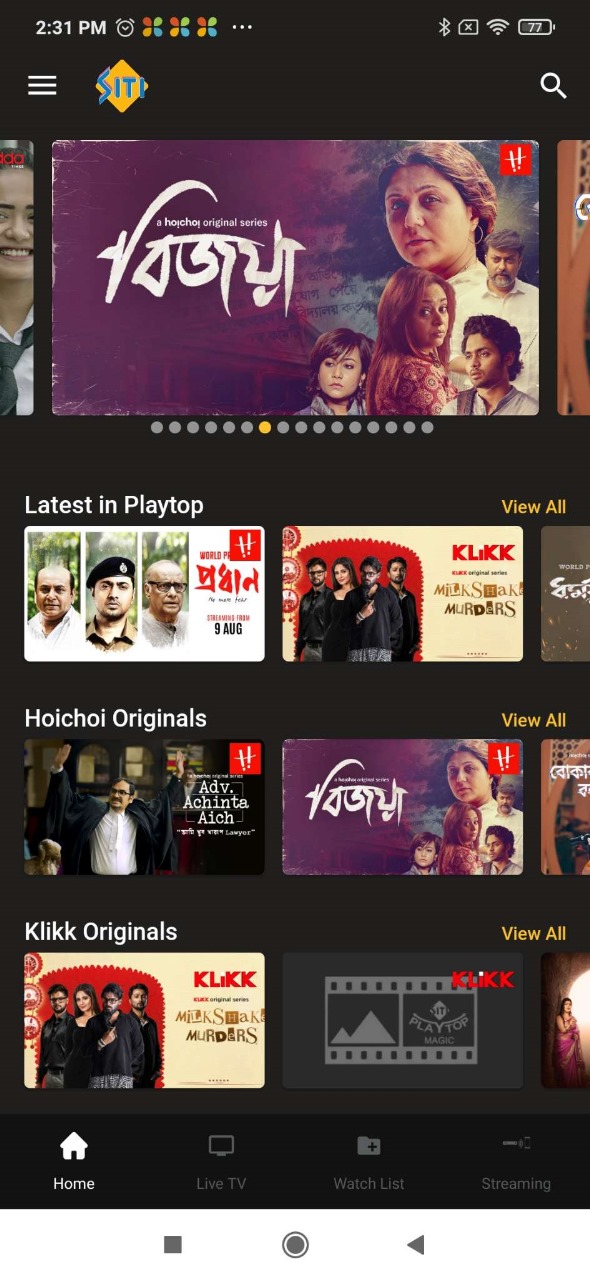
-
Click on the profile
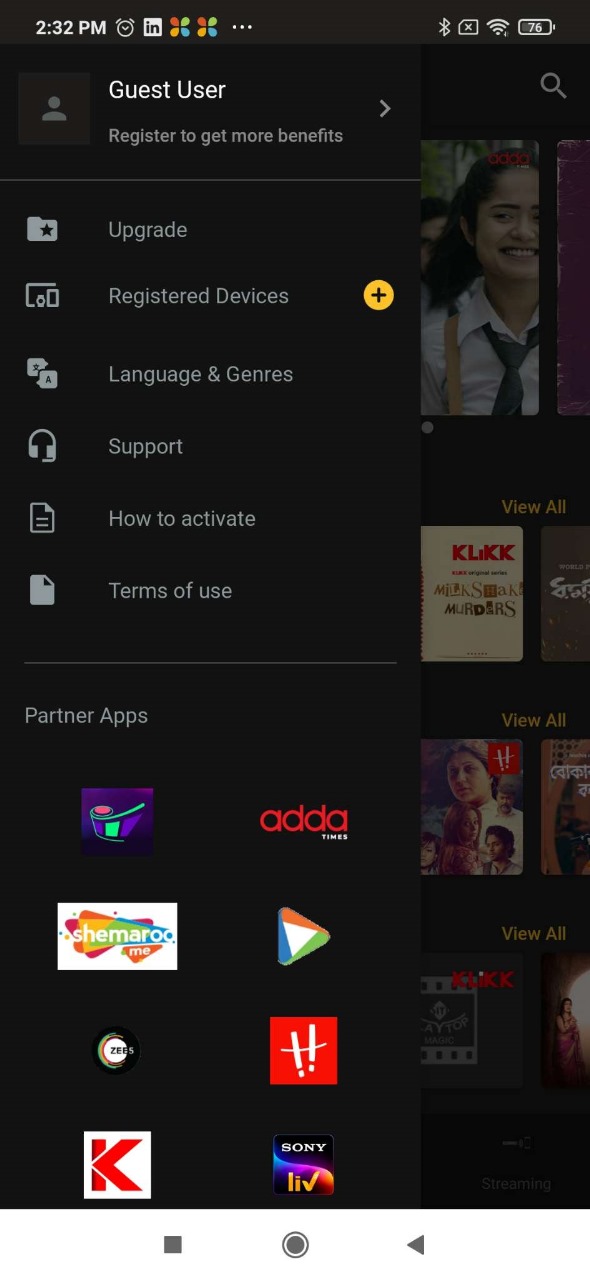
-
On profile screen click on Delete Account button
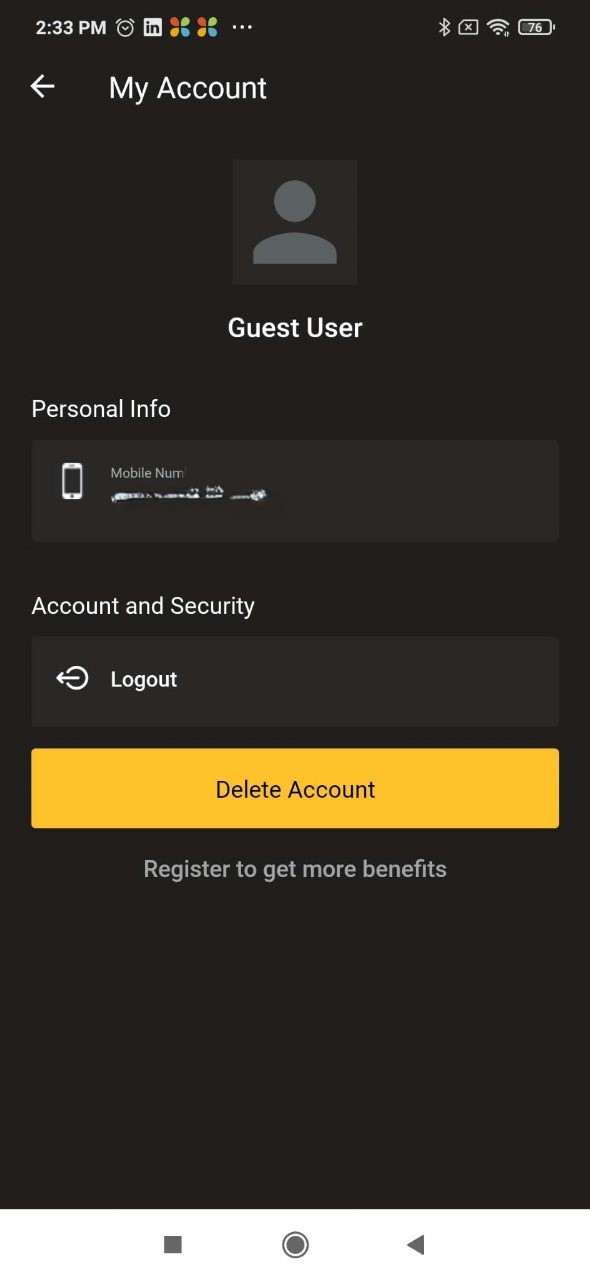
-
On Delete confirmation alert box click on yes to delete the user account

-
It will delete the user details from the database & navigates to the choose your service screen.